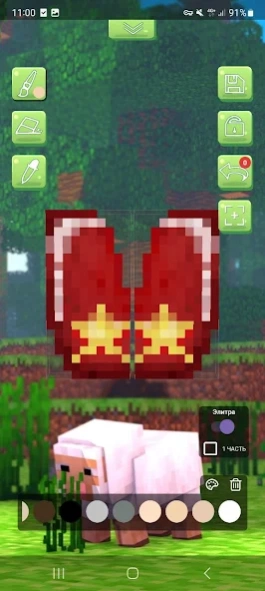3D Capes Editor for Minecraft 3.0.1
Free Version
Publisher Description
3D Capes Editor for Minecraft - Elytras and Capes. Collection with 200+ Elytras.
Draw beautiful Capes and Elytras with our app.
If the user wants to add individual features to his hero in Minecraft, then he can install a Cape or Elytra for the skin. This way you can express your fan preferences or simply decorate your gaming Alter Ego. This is a great way to declare your affiliation with one of the server teams!
Capes and Elytras for Minecraft are an original and universal accessory. The varied selection of this type of clothing presented on this app will allow you to better reveal the players character through his game image. You don't have to give up the skin you love to dress up for a holiday or a big day. All you need to do is choose a beautiful cape.
In the application you can choose a background on which it is more convenient for you to draw as well as make a grid if it is more convenient for you to draw. A quick view of the Cape will create ideal conditions for draw, in which you will plunge into the game.
Feature:
-App has Palette where you can choose, save and pick any color you want!
-You can easy switch on elytra or cape.
-Easy download cape (22x17) or elytra (64x32)
-Fast preview elytra or cape
DISCLAIMER:
This is an unofficial application for Minecraft. This application is not affiliated in any way with Mojang AB. The Minecraft Name, the Minecraft Brand and the Minecraft Assets are all property of Mojang AB or their respectful owner. All rights reserved. In accordance with
https://account.mojang.com/documents/brand_guidelines
About 3D Capes Editor for Minecraft
3D Capes Editor for Minecraft is a free app for Android published in the System Maintenance list of apps, part of System Utilities.
The company that develops 3D Capes Editor for Minecraft is Crone. The latest version released by its developer is 3.0.1. This app was rated by 13 users of our site and has an average rating of 4.6.
To install 3D Capes Editor for Minecraft on your Android device, just click the green Continue To App button above to start the installation process. The app is listed on our website since 2024-02-03 and was downloaded 571 times. We have already checked if the download link is safe, however for your own protection we recommend that you scan the downloaded app with your antivirus. Your antivirus may detect the 3D Capes Editor for Minecraft as malware as malware if the download link to com.crone.capeeditorforminecraftpe is broken.
How to install 3D Capes Editor for Minecraft on your Android device:
- Click on the Continue To App button on our website. This will redirect you to Google Play.
- Once the 3D Capes Editor for Minecraft is shown in the Google Play listing of your Android device, you can start its download and installation. Tap on the Install button located below the search bar and to the right of the app icon.
- A pop-up window with the permissions required by 3D Capes Editor for Minecraft will be shown. Click on Accept to continue the process.
- 3D Capes Editor for Minecraft will be downloaded onto your device, displaying a progress. Once the download completes, the installation will start and you'll get a notification after the installation is finished.